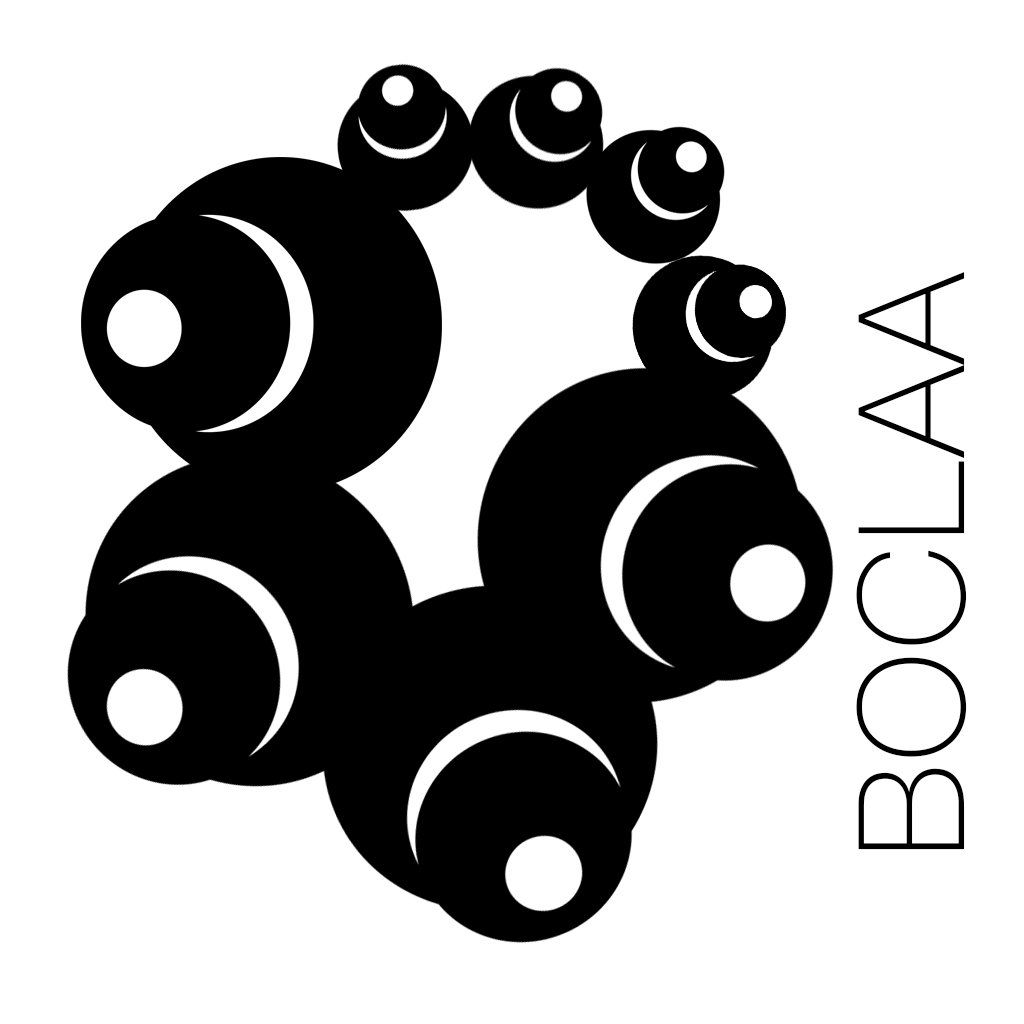If you want to learn more about BOCLAA, interact and ask questions. DM on Instagram or Email
EMAIL FOR FURTHER ENQUIRIES & TRAINING
- Top TIP 1: in BOCLAA 2.1.6 : Save Videos and use the video player to play the tutorial as a reference while in AR.
- Top TIP 2: SPACING is -------------- PACING
- Top TIP 3: Experiment with Finger Mode and see if that helps you
BOCLAA IMAGE TRACKING RESOURCES
(TEMPORARILY UNAVAILABLE)
IMAGE TRACKING
Print or Display these images for in App Content to be loaded and controlled
- All ContentBase Obj
All your sound objects can be parented to this. So if you want to carry the sounds over the image
- SOUNDPACKLoader
Load the Soundpack at runtime (also accessible within the sound section)
- InteractionVisualIT
InteractionVisualIT allows the user to interact with the sound objects by moving this image around the space. Parenting the spawn allows the user to spawn new sounds by rotation of certain angle too
- Music Wheel (N/A)
Load in the music wheel to the image and control it with Music Wheel Mode